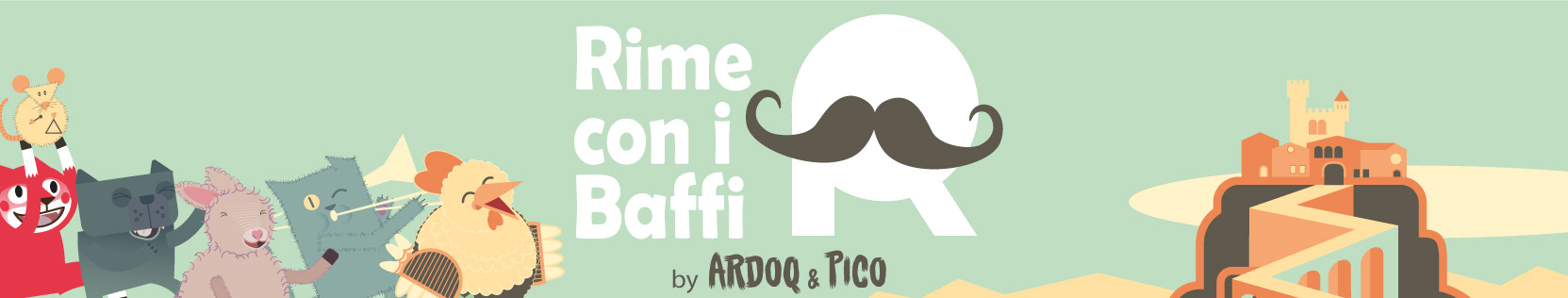Animation - Learn with Mummy characters
In this project I tell the story step by step how I made the Christmas greetings video of the brand Learn with Mummy
Animation made with Adobe Character Animation + Illustrator + Photoshop + After Effect
How I made this video, step by step
1) Research: first of all I did a search for Christmas-themed videos to get inspiration. The video that I found interesting and from which I was inspired by this Envato Market Video:
1) Research: first of all I did a search for Christmas-themed videos to get inspiration. The video that I found interesting and from which I was inspired by this Envato Market Video:
https://videohive.net/item/christmas/18776203?ref=zakirijbf&clickthrough_id=1128592483&redirect_back=true
Very different from the final result, is not it? I said that I was inspired, not that I copied.2) Synopsis and sharing: I wrote an analysis of the reference video, this has helped me to assimilate the durations of the scenes. Then I wrote a table in which I listed the scenes of the video I. For each scene I tried to make a proposal of time duration, description of the scene, and proposal of the text. Then I shared this relationship with Letizia Quaranta, the author of the book texts Learn with Mummy. (Letizia and I have created together more than twenty books for children, here on Behance you can find these books between my projects). To exchange information and write the screenplay we used the programs:
Scrivener: https://www.literatureandlatte.com/scrivener/overview
Dropbox: https://www.dropbox.com
Learn with Mummy: http://learnwithmummy.com/
3) Sketches: After several phone calls and e-mail we arrived at the semi-final writing of the script, at this point I took the pencil and made the first sketches to view the video images. (very rough sketches)

4) Formats and dimensions: I decided to create two formats:
1080x1080 picture that will be posted on Facebook,
1080x1920, which will be posted on Youtube
for the campaign on Whatsapp we will use both the square and rectangular format.
1080x1080 picture that will be posted on Facebook,
1080x1920, which will be posted on Youtube
for the campaign on Whatsapp we will use both the square and rectangular format.

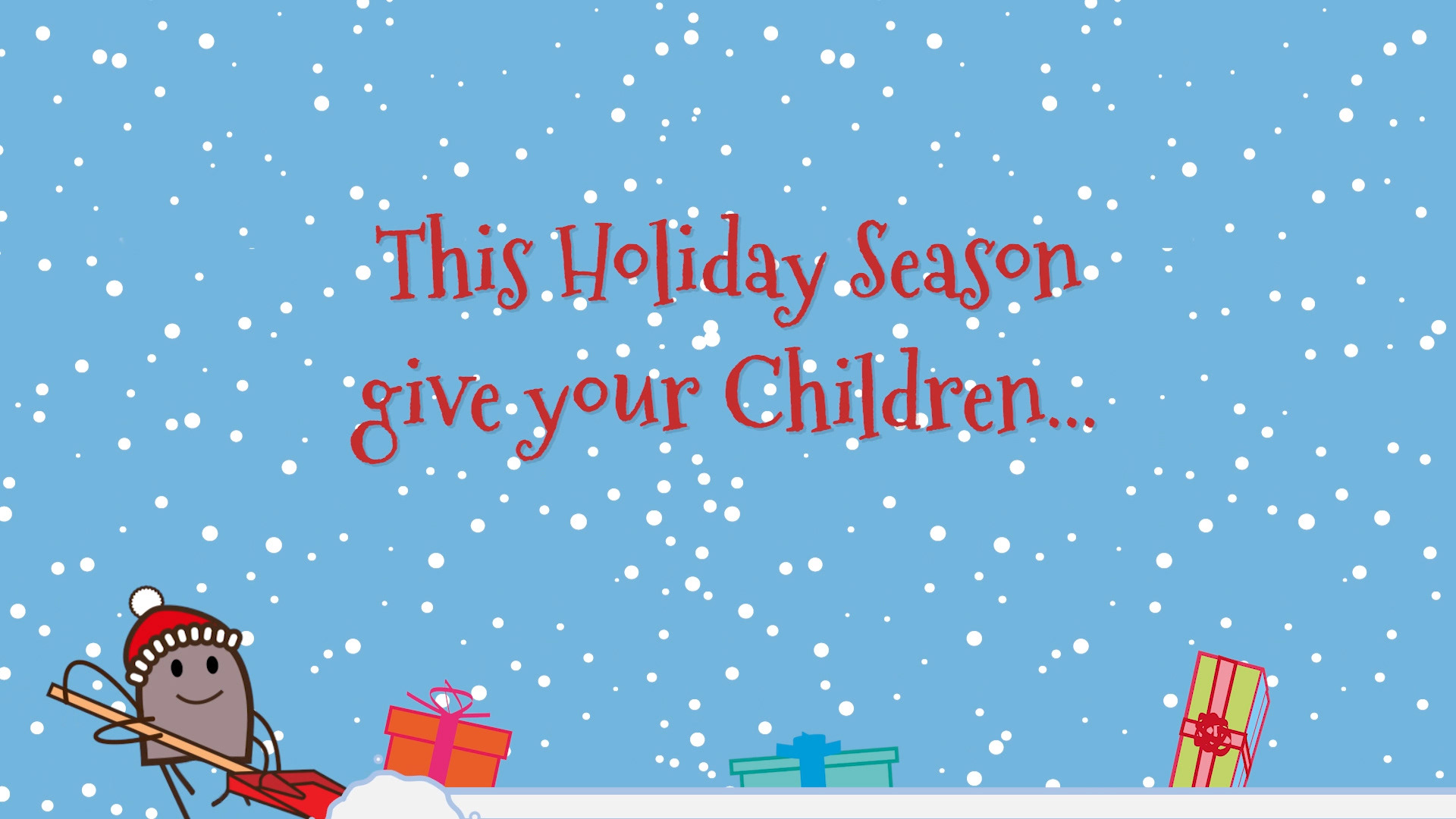
5) Illustrations: With the Adobe Illustrator I created the images of the characters and the backgrounds of the video


6) Animation Spider: to animate the little Spider that shovels the snow and brings the gifts I used the Adobe Character Animator (the big problem was how animate for legs, but I solved it)
6) Animation fireworks: this was a real thorn in the side, I spent a lot of time to understand how to animate fireworks that were simple, geometric and in line with the clean style that I created for the characters Learn wiht Mummy. I found a good tutorial made by Film Dat
Tutorial by Film Dat: https://www.youtube.com/watch?v=wJNHiQzwFoA&t=253s
7) Audio file: to make the video Learn with Mummy bought the audio file on Envato Market, then with Adobe Audition I edited and cut the audio file tailored for my video
Envato Market audio file on: https://audiojungle.net/item/this-christmas/21038648?s_rank=3
Envato Market audio file on: https://audiojungle.net/item/this-christmas/21038648?s_rank=3
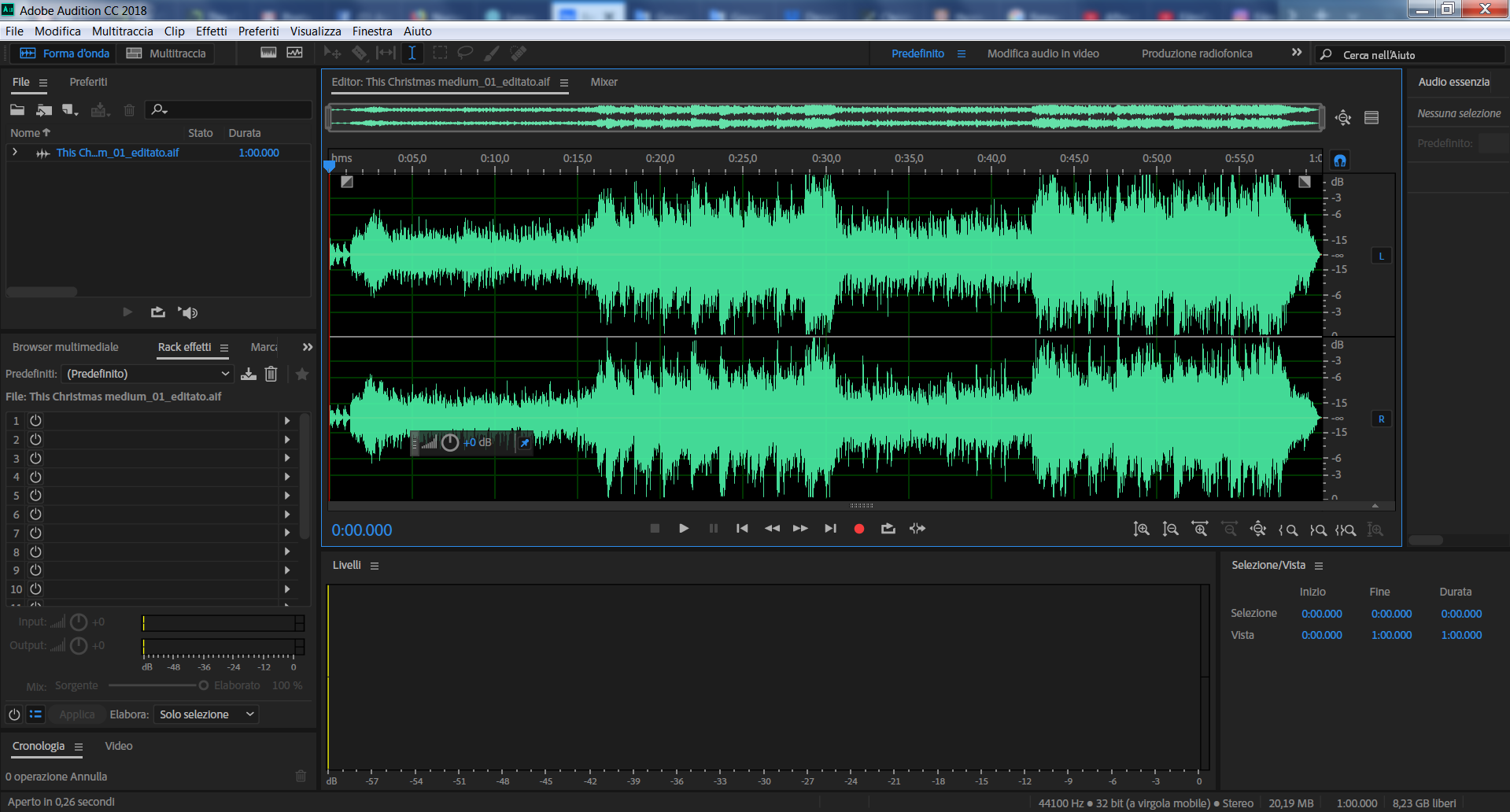
8) Video Editing: I assembled the different animated sequences made with After Effect and Character Animator directly in Adobe Premiere. I found this way of working very comfortable: I could make a change to the character drawn in Illustrator that automatically updated the animation in Character Animator which in turn automatically updated the sequence in Premiere. This way of working with multiple programs synchronized with each other allowed me to save a lot of time.
(all the texts have been realized with Premiere)

this is how I made the video, if you like, leave a comment.
Thanks, see you soon,
Thanks, see you soon,
Ardoq
follow me on Instagram: https://www.instagram.com/ardoq_digital_artworks/